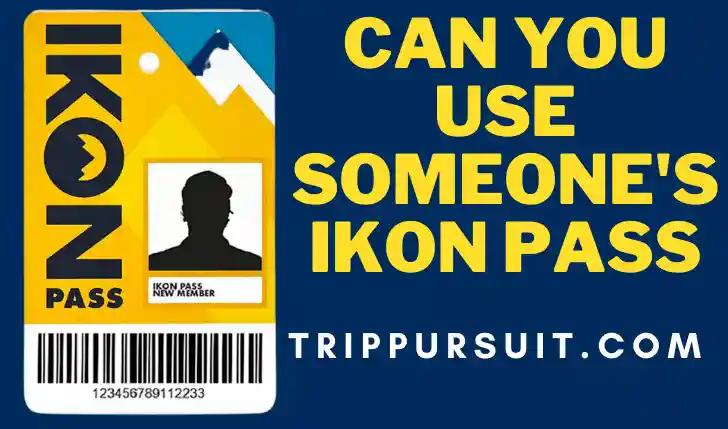How to Logout of NCL Internet in 2025: A Step-by-Step Guide
To log out of NCL’s internet, connect to the ship’s Wi-Fi, open your web browser, and navigate to loginnow.com and not Logout.com (against common perception).
Once the page loads, click the “LOG OUT” button to end your session. Remember, simply closing your browser or device does not terminate the session. For laptops, ensure pop-up blockers are disabled to see the logout confirmation
There are more aspects to know about if you want to know the NCL internet logout process. To have a better idea about this process, go through the whole article.
Why Logging Out of NCL Internet Matters
If you’re using NCL’s minute-based internet plans, failing to log out correctly could result in unnecessary usage. Unlike unlimited plans, these require you to actively end your session to prevent wasted minutes. This guide is here to make the process stress-free.
Step-by-Step Guide to Log Out of NCL Internet
- Connect to the Ship’s Wi-Fi Network
Make sure your device is connected to the ship’s Wi-Fi. Open any browser and ensure you have access to the network. - Go to the Logout URL
Navigate to loginnow.com in your browser. This is the designated portal for managing your internet session. - Click the “Log Out” Button
Once the page loads, locate and click the “LOG OUT” button to end your session.
Note: Simply closing your browser or turning off your device does not terminate the session. - Disable Pop-Up Blockers (For Laptops)
If you’re using a laptop, make sure pop-up blockers are disabled to allow the “Logout/Time Remaining” window to appear.
Logging Out by Device Type
- iOS Devices
- Open Safari or any browser.
- Enter loginnow.com in the address bar.
- Tap the “LOG OUT” button.
- Android Devices
- Launch your preferred web browser.
- Navigate to loginnow.com.
- Select “LOG OUT.”
- Windows or Mac Laptops
- Open a browser (Chrome, Edge, or Safari).
- Visit loginnow.com.
- Disable pop-up blockers if necessary, and click “LOG OUT.”
Is it Necessary to Logout from NCL Internet?
Logging out from any internet service, including NCL Internet, is always recommended to ensure the security of your personal information. Here’s why:
Protecting Your Account:
When you log out of service, you terminate your current session and prevent unauthorized access to your account. This is especially important if you are using a shared or public device, such as a computer in a cyber cafe or a library. By logging out, you ensure that no one else can access your account and view sensitive information.
Mitigating Data Breach Risks:
Data breaches can occur on any platform, and even reputable companies like NCL are not immune to such incidents. If you log out after using the internet service, your account is less likely to be affected in the event of a data breach.
Privacy Concerns:
Logging out from an internet service also helps protect your privacy. When you’re logged in, the service may track your activities, collect data, and personalize your experience based on your behavior. By logging out, you limit the extent to which the service can track and monitor your online activities.
However, NCL has security measures in place to protect passengers’ personal information. But logging out is still a good practice to adopt whenever you finish using any internet service. It is a simple step that adds an extra layer of security and ensures the safety of your personal data.
You can go for an NCL trip, but it is better to book a round-trip flight to reach the exact location of your cruise. And this will help you to maintain proper timing.
Does Cruise Norwegian App Track Internet Minutes from the Internet Minute Packages?
It appears that the Cruise Norwegian mobile app does not track internet minutes from Internet minute packages. Instead, it serves as a useful tool for accessing information, communicating, and reviewing onboard account details.

The main distinction between the Norwegian app’s internet/Wi-Fi and the full cruise internet options is the level of access they provide.
Bonus: Couples Swept Away vs Couples Negril : A perfect romantic couple holiday in Jamaica
The Norwegian app’s internet/Wi-Fi is primarily designed for accessing information and communication purposes. It allows you to access helpful information, such as disembarkation details, and communicate with guests on board. However, it does not provide full internet access and does not track internet minutes from Internet minute packages.
However, the full cruise internet options offered by Norwegian Cruise Line provide unrestricted access to the internet, including streaming services. These options allow you to browse, stream videos, and perform other online activities just like any other internet connection. NCL enables the online check-in option, but you must ensure that you edocs for NCL are ready beforehand.
What are the steps for Logout from NCL internet?
Step 1: Open your internet browser on your laptop or smartphone.
Step 2: If you are using the “250 Minutes Anytime Internet” package, you will see a login/logout screen. On this screen, click on the “Logout” button.
Step 3: Alternatively, you can go to loginnow.com to log out. If you are using the unlimited internet package, there is no need to log out as internet access is available throughout the length of the cruise.
Step 4: It is always recommended to log out from any internet service when you are done using it to ensure the security of your personal information.
For iPhone Users:
Adjusting the background app refresh settings on your iPhone to “Off” can help conserve your internet usage. It also minimizes the data consumed by apps running in the background. This can be useful when you’re using a limited internet package and want to make sure you don’t exceed your allocated minutes.
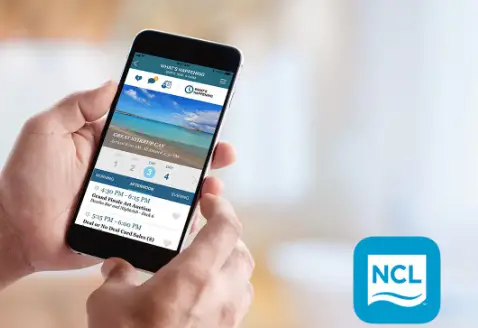
Following these steps will help ensure the protection of your personal information and prevent unauthorized access to your account.
NCL Interent Packages Onboard Cruise
Norwegian Cruise Line (NCL) offers a variety of internet packages to accommodate different connectivity needs during your voyage. Below is a summary of the available options, including their features and pricing:
| Package Name | Features | Devices | Pre-Cruise Price | Onboard Price |
|---|---|---|---|---|
| Unlimited Wi-Fi | – General web browsing, email, social media (excluding TikTok) | 1 device | $25.50 per day | $29.99 per day |
| – Does not support streaming services | 2 devices | $44.99 per day | $52.99 per day | |
| 4 devices | $84.99 per day | $92.99 per day | ||
| Unlimited Premium Wi-Fi | – Includes all features of Unlimited Wi-Fi | 1 device | $34.99 per day | $39.99 per day |
| – Supports audio and video streaming (e.g., Netflix, YouTube) | 2 devices | $57.99 per day | $67.99 per day | |
| – Allows VPN access | 4 devices | $109.99 per day | $129.99 per day | |
| 250-Minute Wi-Fi Package | – 250 minutes of internet access, suitable for light browsing and email | 1 device | $105 per package | $125 per package |
Note: Prices are subject to change based on ship and sail length. Pre-cruise prices are available when purchased before embarkation; onboard prices apply after embarkation.
For more detailed information and to purchase a package, visit NCL’s official Internet Packages page.
NCL provides a range of internet packages to fulfill the needs of its guests. The best part is that the internet speed is consistent whether you are in an NCL Suite or Haven. Here are some short descriptions of what you can get with NCL internet packages-
- Unlimited Social Media:
This package allows access to popular social media platforms like Facebook, Instagram, Twitter, Snapchat, WeChat, and more. However, it does not include email or web browsing access. It can be used on one device at a time.
- Unlimited Wi-Fi:
Passengers with the Unlimited Wi-Fi package enjoy full internet access, excluding streaming services. This package is available throughout the entire cruise duration.
- 100/250 Minute Package:
The 100/250 Minute Package provides users with a set amount of internet access time (100 or 250 minutes). It includes a login/logout screen and permits one device to be logged in at a time.
- Cheaper Internet:
Purchasing internet packages ahead of the cruise voyage can result in lower wifi prices compared to onboard purchases.
It’s important to note that the Unlimited Premium Wi-Fi Package is the highest-tier internet plan available on Norwegian Cruise Line. This plan offers web browsing, email service, social media access, and streaming capabilities. Also, NCL is coming up with more interesting extensions for their guests in the future.
Updates on NCL Internet Services
NCL is upgrading its fleet with Starlink Internet, which promises faster and more reliable connectivity. This enhancement aims to improve the onboard internet experience for all passengers.
Common Logout Issues and Troubleshooting
- Problem: Unable to Load the Logout Page
- Solution: Check if you’re connected to the ship’s Wi-Fi. Reboot your device if necessary.
- Problem: Logout Session Doesn’t Terminate
- Solution: Clear your browser’s cache and cookies, then try again.
- Problem: Pop-Up Blockers Preventing Logout Window
- Solution: Disable your browser’s pop-up blocker or add an exception for the site.
FAQs
Does NCL give free Wi-Fi?
No, NCL does not offer free Wi-Fi. Each ship in the Norwegian Cruise Line fleet is equipped with Wi-Fi connectivity. However, while at sea, you will be required to purchase an internet package and a one-time activation fee. This ensures that you have access to the onboard internet services and can stay connected during your cruise.
How Do I Opt Out of NCL Mail?
To opt out of NCL Mail, simply click on any of the “unsubscribe” links at the bottom of their email communications. This option is available at any time, and by clicking on the provided link, you can easily opt out of receiving further emails from NCL Mail.
What is NCL Online Check-in?
NCL Online Check-in enables guests to complete the check-in process online. With NCL Online Check-in, you can pre-book dining options, explore and reserve exciting shore excursions. Also, it is possible to access and print your boarding documents easily.
Conclusion
Now it is clear how do I logout of NCL internet. Logging out is a simple step that adds an extra layer of protection and ensures a safe browsing experience. That’s why it is recommended to log out to avoid using up your allocated internet minutes. Logging off is a proactive measure to protect your data, even if background app refresh is disabled.